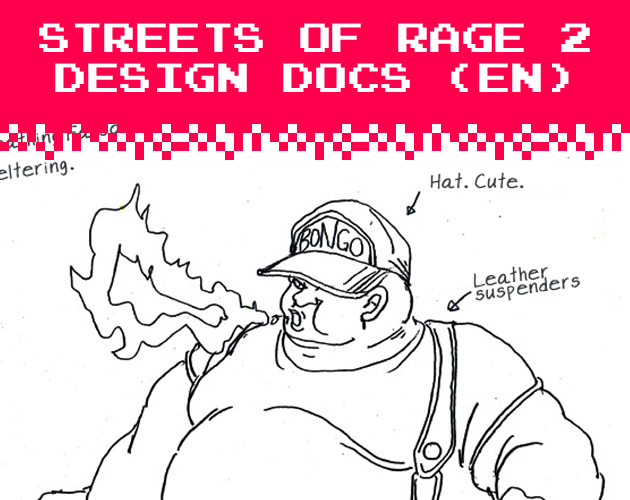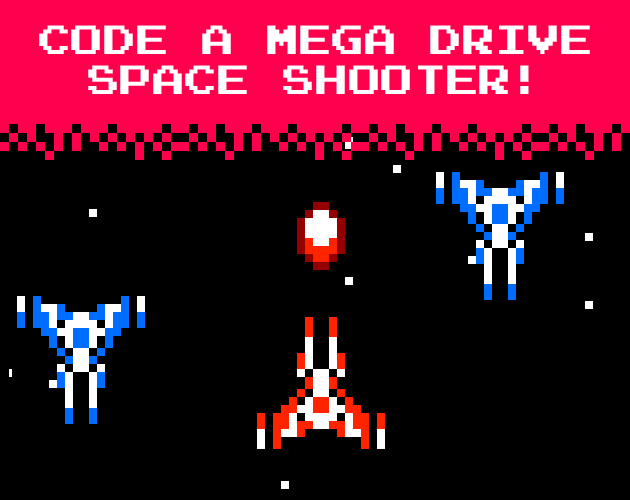Tag: Mega Drive
This is a list of all posts, games and tutorials tagged with the tag "Mega Drive".
Converting VGZ to VGM
It’s rather simple to import and play music in your game using SGDK, as I’ve explained previously. However, one of the things you have to keep in mind is that SGDK only supports files in the format of VGM, XGM or XGC. No problem, right? Well…when you look around the web you’ll see that many Mega Drive music files are actually in VGZ format. That’s a bit of an issue, because SGDK doesn’t know how to deal with those. But there’s a trick to convert VGZ to VGM files, which SGDK can process happily!
Playing Music in SGDK
Playing music in SGDK might actually be a lot easier than you think. So let’s quickly look at how it works and create ourselves a little disco, what do you say? Create a new SGDK project and let’s go!
Changing The Text Color in SGDK
SGDK makes it easy to put text on screen, using functions such as VDP_drawText(). By default this text is always rendered in white, but there is an easy (but also a bit tricky) way to change the text color in your Mega Drive game!
Creating a Simple Menu
What would a game be without menus? Well it would still be a game, just with less options I suppose. But you know what I mean, menu screens are an important feature of pretty much every game, from platformers to RPGs. So I’d like to show you a simple way of creating menus for your Mega Drive game! Note that there are many ways to create menus and there is no single ‘correct’ one. This is simply the approach I thought would be the most simple for beginners. Let’s get into it!
Simple Game States
Game states (sometimes also called scenes or screens) are an important building block of games. Well, at least they should be. They not only serve to make code more maintainable and better structured, they can also help with resource management and performance. After all, you don’t need to have the boss sprite in RAM while the player is in the options screen, right? In case you’re not quite sure what a game state is: Think about pretty much any video game.
Editing the Rom Header
Has this happened to you? You spend days crafting and coding an amazing Pong game for the Mega Drive. You create artistic, beautiful graphics, use highly advanced coding techniques and magical algorithms, and have composed a soundtrack that sounds like Streets of Rage as arranged and conducted by John Williams. Then you compile the game, fire it up in your emulator and see this: That just ruins the whole thing, doesn’t it?
Megalaga BONUS - Powerup
One of the coolest things in shmups are the powerups. It’s fun to grab them to see what effects you get, and they can make you feel extremely powerful. So let’s put one in!
Streets of Rage 2 Design Docs
A few years ago, Yuzo Koshiro posted a pile of old game design documents for Bare Knuckle 2 aka Streets of Rage 2 on the Ancient blog to commemorate the release of Streets of Rage 2 3D on the Nintendo 3DS. These documents gave a deep insight into the game’s inner workings, technical aspects, designs and even some cut content. They were an awesome resource for one of the most awesome games ever created.
Megalaga 9 - Sound
In space, no one can hear you scream. But you can hear lasers, explosions and video game beeps. That’s just science.
So far our game has been rather quiet. So let’s add some sound to it to spice things up! What would a classic shmup be without beeps and bloops after all?
Megalaga 8 - Spam Protection
Last time I mentioned that there is a potential issue concerning our game which was related to the bullet pool. And now I’m going to reveal the secret (and of course fix the issue)!
Megalaga 7 - Enemy Bullets
So far, enemies are nothing more than cannon fodder. They don’t shoot or even move towards the player, so there’s not really any way to fail the game. Let’s change that by having enemies shoot at the player!
Megalaga 6 - Collision and HUD
We have enemies and bullets flying around on screen, and now it’s time to smash them together! Shooting enemies will award the player with points, so we will also implement a HUD that will show the current score, as well as the number of enemies left. Let’s get into it! Collision All collisions in the game will be handled in one big function. This function will loop through all bullets and all enemies to see if any of them collide.
Megalaga 5 - Bullets
Let’s lock and load to shoot some space scum! This time we’re going to create a pool of bullet entities, out of which we’ll grab a bullet to launch at our enemies. Let’s get shootin'! Bullets First of all we’ll of course need a bullet graphic. Download it using the link below, extract the archive, then put the image in res/sprites. Download bullet sprite Then import the bullet image by adding this line to resources.
Megalaga 4 - Enemy Movement and Input
Now we have enemies, but they’re not moving. That’s not really intimidating, is it? Also, our player can’t move either. Let’s change all that so that we can actually interact with our game! Moving the Enemies First a quick bit of setup. At the top of main.c add these two defines: #define LEFT_EDGE 0 #define RIGHT_EDGE 320 These will define the left and right edges of the screen. It’s good to use defines (or variables) for these values, so that we can easily change the bounds of the play area later on.
Megalaga 3 - Enemies
Last time we defined a struct of type Entity and used it to create a player. Now it’s time to throw some enemies into the fray! It ain’t a shooter without somethin' to shoot at, after all. Luckily our Entity struct will make that rather easy for us, because this way, each entity will keep track of its own position, velocity and other values. And to be extra lazy clever, we’ll put all enemy entities into an array, so we can deal with them more easily in bulk.
Make a Space Shooter for the Mega Drive!
It’s time for another SGDK tutorial series! After doing a single player Pong game and an endless runner, it’s time to reach for the stars… and make a space shooter! Apart from things like scrolling and animating sprites, this new series will show you how to deal with multiple entities and their collisions, how to randomly generate backgrounds and more! This project builds upon the previous tutorials, so if you’re new to SGDK programming and have not done those yet, I highly recommend starting with Megapong.
Megalaga 2 - Entities
Alright, last time we created some scrolling space. But we’re not making a screen saver here! We’ll need entities to populate our game, entities to shoot with and entities to shoot at. We could define all of those manually, which would look a little something like this: int player_x; int player_y; int player_velx; int player_vely; int player_health; int enemy1_x; int enemy1_y; int enemy1_velx; int enemy1_vely; int enemy1_health; int enemy2_x; int enemy2_y; int enemy2_velx; int enemy2_vely; int enemy2_health; int enemy3_x; int enemy3_y; int enemy3_velx; int enemy3_vely; int enemy3_health; //And so on and so on.
Megalaga 1 - Space
Last Updated: Dec 20 2021 Update: Changed the offset check to offset <= -256 as pointed out by Pyxel Pub (see comments below) Welcome to another new project tutorial series on Mega Drive development! This time we’ll be creating a space shooter from scratch using SGDK, the Sega Genesis Development Kit. This is what the end result will look like: It’s a very basic take on the genre.
4 Programs For Creating Mega Drive Graphics
Making art is hard, but retro consoles make the job even harder due to technical limitations and restrictions, such as a limited color palette. You have to keep these things in mind from the very beginning, before you even place your first pixel. Only practice makes perfect, but the graphics software you use can make your job easier…or maybe even harder! So in this post I wanted to give you a list of 4 graphics programs that you can use to create graphics for your Mega Drive game.
Patreon Revamps
Hey there, what’s up? Things are continuing to evolve, as I’ve now updated my Patreon to give patrons more perks! Apart from early access to new tutorials and posts, the biggest one is probably the ability to peek behind the scenes…and there will be a lot to peek at in the coming months! This year I’m writing and submitting my MA thesis, meaning that I will have to do more stuff to make ends meet.