Megapong 7 - Collisions

It’s physics time! We got two moving parts, now it’s time to smash them together. SGDK has built-in collision stuff, but we won’t need that for this simple project. The method we’re using to handle collisions is called AABB collision detection. It uses axis-aligned bounding boxes, which sounds really fancy, doesn’t it? Basically that just means we’ll be using rectangles to check for collisions, instead of the actual sprite graphics. It’s a very simple and efficient method of handling collisions.
Collision
We will stick our collision code in moveBall(), as it makes the most sense there. Put it after checking for the screen bounds, but before applying the ball’s velocity. Let’s start by checking the x positions:
if(ball_pos_x < player_pos_x + player_width && ball_pos_x + ball_width > player_pos_x){
// do things
}
It might seem a bit tricky at first glance, but it’s actually very simple once you get it. What we’re doing here is
- checking whether the left edge of the ball is to the left of the right edge of the paddle.
- checking whether the right edge of the ball is to the right of the left edge of the paddle.
There can only be a collision if those two conditions are true! Otherwise the ball wouldn’t be in range of the paddle, but would fly past it left or right.
That takes care of the horizontal check. Now we need to check the vertical coordinates. We’ll end up with the following:
if(ball_pos_x < player_pos_x + player_width && ball_pos_x + ball_width > player_pos_x){
if(ball_pos_y < player_pos_y + player_height && ball_pos_y + ball_height >= player_pos_y){
// do things
}
}
The logic is the same as with the horizontal check.
If both of these if-statements are true, then we definitely have a collision on our hands! Now we just need to code what should happen in that case, which is the same as when the ball hits the bounds of the screen. The entire collision code now looks like this:
/*Check for collisions with the player paddle*/
if(ball_pos_x < player_pos_x + player_width && ball_pos_x + ball_width > player_pos_x){
if(ball_pos_y < player_pos_y + player_height && ball_pos_y + ball_height >= player_pos_y){
//On collision, invert the velocity
ball_pos_y = player_pos_y - ball_height - 1;
ball_vel_y = -ball_vel_y;
}
}
If there is a collision (that is, when the collision rectangles of both sprites overlap), we want the ball to bounce off. To do this, we simply invert the vertical velocity of the ball. But: Just to be safe we first place the ball one pixel above the paddle to prevent issues, such as the ball getting stuck inside of the paddle.
And that’s pretty much it! Collision handling is a rather complex and tricky subject, but for a simple game like this it’s not much more than basic geometry. Compile the game and rejoice in the fact that our game now has some actual gameplay!
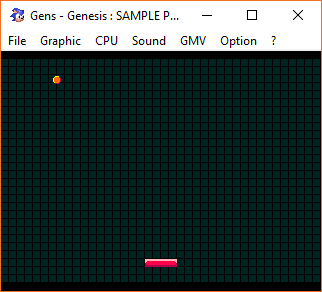
We’re almost done! Now we just need to add more stuff to make it more game-like, like score and a game over state. Thanks for reading and until next time!
If you've got problems or questions, join the official SGDK Discord! It's full of people a lot smarter and skilled than me. Of course you're also welcome to just hang out and have fun!

Want To Buy Me a Coffee?
Coffee rules, and it keeps me going! I'll take beer too, though.

Check out the rest of this tutorial series!
Comments
By using the Disqus service you confirm that you have read and agreed to the privacy policy.
comments powered by Disqus